If you do not see ads in your app, implement adError & fetchNewAdPacket delegate callback methods in .m file where you have integrated tapcliq ad view:
First check if Ad is being requested
- (void) fetchNewAdPacket:(AdvBar *)bar {
// Called when tapCLIQ is about to fetch a new ad packet
NSLog("Ad request sent");
}
and if it is being requested check for the description of the error
- (void)adError:(NSString *)description {
NSLog ("Error Description: %@",description);
}
Yes, you can control kind of ads being displayed in an ad unit. In order to do this you should a) Register every ad unit and b) Assign ad category tags or custom tags for the kind of ads you want e.g., If you want ads related to sports and restaurants you can specify tags as "sports,restaurant", corresponding to your ad unit. You can even specify your custom tags (tags specific to your campaigns) to receive ads ONLY from your own campaigns.
Yes, you can place the ad view at any position on the screen by specifying it's origin (x,y coordinates) during initialization.
if ( ab == nil) {
ab = [[AdvBar alloc] initWithAppId:@"Your app Id"
origin:CGPointMake(x_axis_of_the_adView,y_axis_of_the_adView)
from:self adType:@"Small_Ad"
adUnitId:particular_ad_unit_Id_registered_under_app];
// Based on the type of ad view you wish to integrate, adType can be
@"Square_Ad" or @"FullScreen_Ad" or @"700x90" (Detail View of a SplitViewController) or @"1024x90" (Full Width) or @"Small_Ad" (for a 320x50 ad)
ab.tag =131313; // Tag of your choice
ab.mydelegate = self;
[self.view addSubView:ab]
}
tapCLIQ's iOS SDK supports iOS versions 5.0 and higher.
In order to receive ad on orientation change, you should post an ad trigger notification in –(void) fetchNewAdPacket call back method (Ideally tag(s) in the notification should be similar to the one passed in the ad trigger notification after this ad view's initialization)
Check if you have added <AdvBarProtocol> in your viewController's .h file
@interface yourViewControllerWithAdView : UIViewController
This option is available to our enterprise user - which includes ability to from a private ad network.
This option is available to paid customers, wherein they can switch on / switch off ads from other advertisers.
Reports are updated every 24 hours.
You need two things before you can set up ad view in your app
Creative and Targeting / Preference changes to an ad campaign take effect immediately.
Yes, you need to create at least 1 campaign of your choice (Question-Answer, Text or Image Banner) with relevant tags.
Note: To see your ad you also need to post an ad trigger from your app with a valid tag.
Yes. Along with some default themes provided by tapCLIQ, you can create your own themes for Question-Answer and Text ads. Available options are:
Yes, you can create multiple target audience segments (under Segments) and apply them to as many campaigns as you wish.
Once you are familiar with our simple process, basic ad view can be set up in less than 15 minutes.
Yes, you have absolute control over when ads are requested by the integrated ad unit. You can also decide on the duration (in seconds) for which ad view should be hidden after an ad packet is displayed. This is possible through our moment sensitive and context specific platform.
Ads that are configured to be displayed ONLY on occurrence of specific moments or actions are moment specific ads.
An app can be an iOS Application, Android Application or a mobile website in which a developer wants to integrate tapCLIQ SDK.
Ad unit is an individual ad view (ad space) within a screen or a web page.
No, there is no limit on number ad units that you can integrate in your app or within a particular screen / web page. (Note: But as a best practice we urge users to integrate no more than 2 ad units on each screen / web page).
Yes, it is mandatory to register each ad unit that you integrate within your app. (For e.g., It may be 5 ad units each integrated in different screens / web pages OR 2 ad units both of which are integrated in the same screen / web page).
Full screen interstitial ads should ideally be placed between sections or game levels or any other break points.
Square (320x 240 ads) should be placed at the bottom [ideally in a split view controller]
Full Width (1024 x 90 / 768 x 90 ads) can be placed at the top or bottom based on moments at which ad is displayed (requested) - as explained below.
704 x 90 ad (Ideal size for right hand side view of a split view controller in a tablet and should be placed at the bottom)
Small ad (320x50) can be placed at the top or bottom (depending on the moments at which ads are displayed)
For e.g., if ad is to be displayed when user is about to finish reading an article than it should be at the bottom, whereas if ad is to be requested, when user is about to start something than it should be at the top.
We strongly recommend providing relevant tags for each ad unit. Tags can be comma separated words describing content or category of the screen/web-page. These tags are used to server contextual ads when no moment / behavior specific tags are received from your app.
A Question Campaign is a campaign consisting of 1 or more questions that can help in understanding the user, his / her intent, feedback etc.
Banner campaign is an ad campaign consisting of an image banner (image can be PNG, JPEG or animated GIF) with a call for action.
As the name suggests "Call for action" is a type of action that should be taken when a user clicks on a campaign.
Different CFAs supported by tapCLIQ are:
Text campaign is a simple ad consisting of a text message with a call for action.
Branded QA campaign is a term used for a Question-Answer Campaign, wherein, background for the question-answers is a brand specific image.
Decision Tree campaign consists of questions and image banners wherein Questions are ordered in a logical sequence leading to an appropriate image banner ad. i.e., each question in a decision tree depends on the answer of the previous question eventually leading to a user specific image banner ad.
Push campaign allows you to send a push notification to your app. Push message can be associated with an ad campaign, which will be displayed when user opens an app in response to a push notification.
Segments allows you to create custom user segments for precise user targeting. Segmentation is based on various prameters like -
Share Voice allows you to specify precentage distribution for campaigns with similar targeting by creating SOV Groups i.e., if you have 3 campaigns say A, B and C, with similar targeting and you wish to distibute them as 50%, 20% and 30% respectively than it can achieved by creating an SOV group with campaigns A, B and C and specifying above percentage distributions against them.
N/A
Frequency caping allows you to limit campaign distribution frequency - per user, per day.
Deep linking is a URL (iOS and Android) which opens a particular screen in a particular app. Deep linking functionality is provided as a call for action on tapCLIQ. Please refer iOS and Android docs for app URL creation (used for deep linking) [Specify links to app URL creation].
One-on-one support allows your users to communicate with you right from your app using our one-on-one messaging view. You can see messages from users and respond to them one-on-one through our web-portal.
You need to create a button in parent view in which you have initialized tapcliq ad view, clicking on the button should invoke a method which in-turn calls tqWebView.
NOTE:
tapcliq adView should exist before this tqWebView can be called. Refer Message wall for details.
For iOS
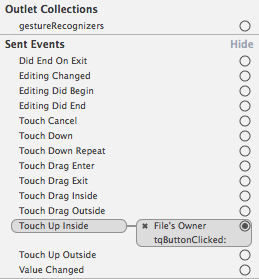
- (IBAction)tqButtonClicked:(id)sender {
if(tapcliqAdView != nil)
[tapcliqAdViewtqWebView:self]; // self : is parentViewController
}
You can respond to messages individually as shown below:
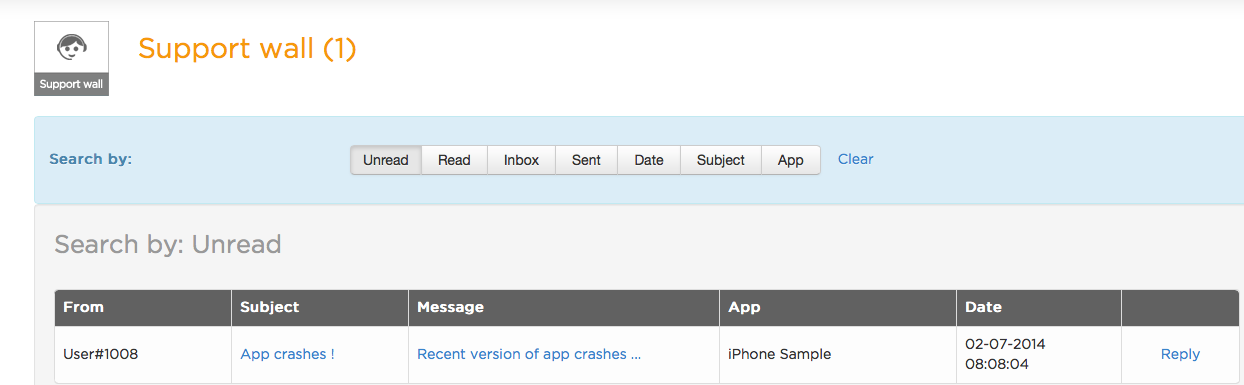
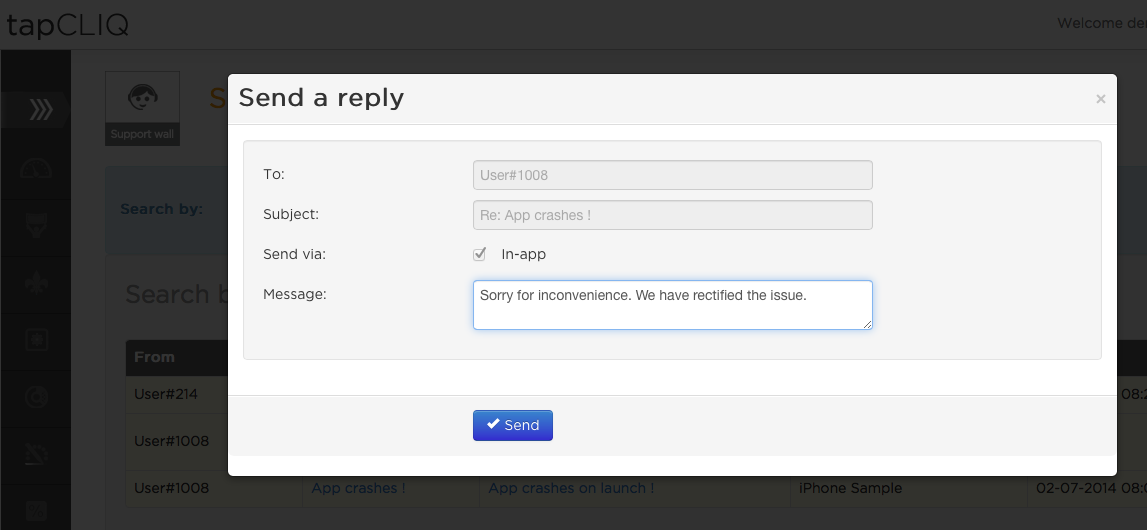
"Alerts" is used to send news and updates about your app to your users.
By default, news and alerts are sent as in-app messages (given you have implemented button that calls tapcliq's support method). You can even choose to send alerts as Push & Email (in addition to in-app)
NOTE:
Push & Email will only be sent to those users who have allowed push and provided email.
You can refer Alerts
No, tapCLIQ does not yet work with DFP.
tapCLIQ has some very unique and native ad formats that are quite different from simple banner and rich media ads supported by DFP (e.g., Ads with multiple choice questions, Intelligent response based ads)
Yes, tapCLIQ SDK can easily co-exist with any Ad SDK, in your app
Please send an email to support@tapcliq.com