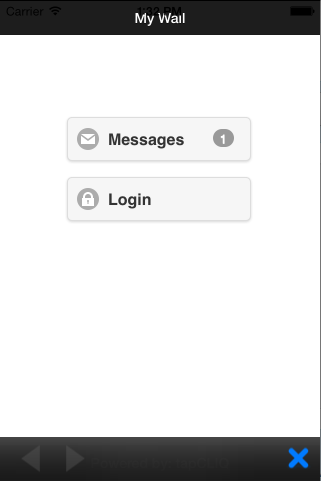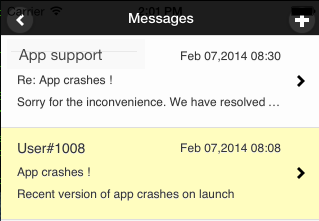In your application:
To allow your users to communicate with you and for you to provide them one-on-one support, create a button in your application's view. Associate its click with a method that calls tapcliq's tqWebView
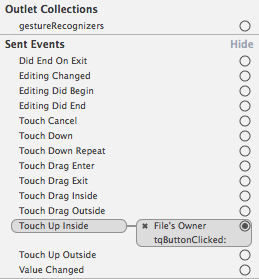
- (IBAction)tqButtonClicked:(id)sender {
if(tapcliqAdView != nil)
[tapcliqAdView tqWebView:self];
}
User can then send a message to you directly as shown below :
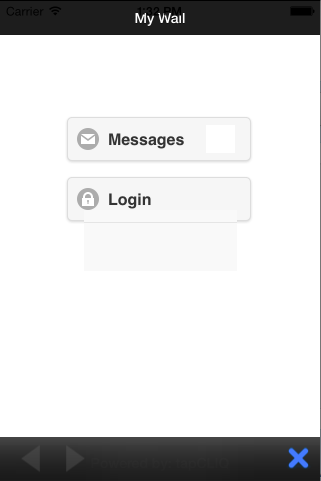
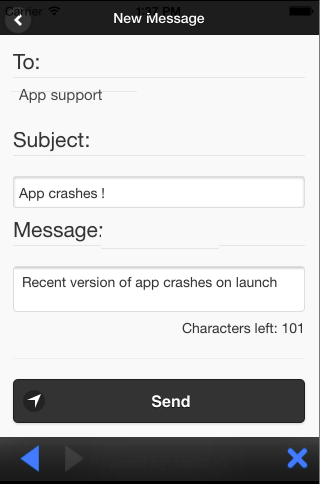
Message(s) sent by your application users can be seen and replied under "Support Wall" under your account on https://webportal.tapcliq.com/tapcliqweb/login.
You can respond to your users individually as shown below:
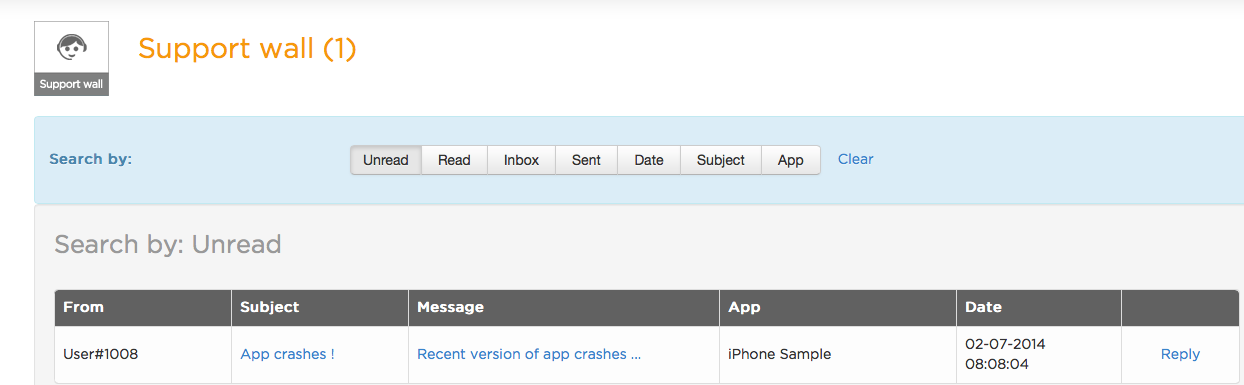
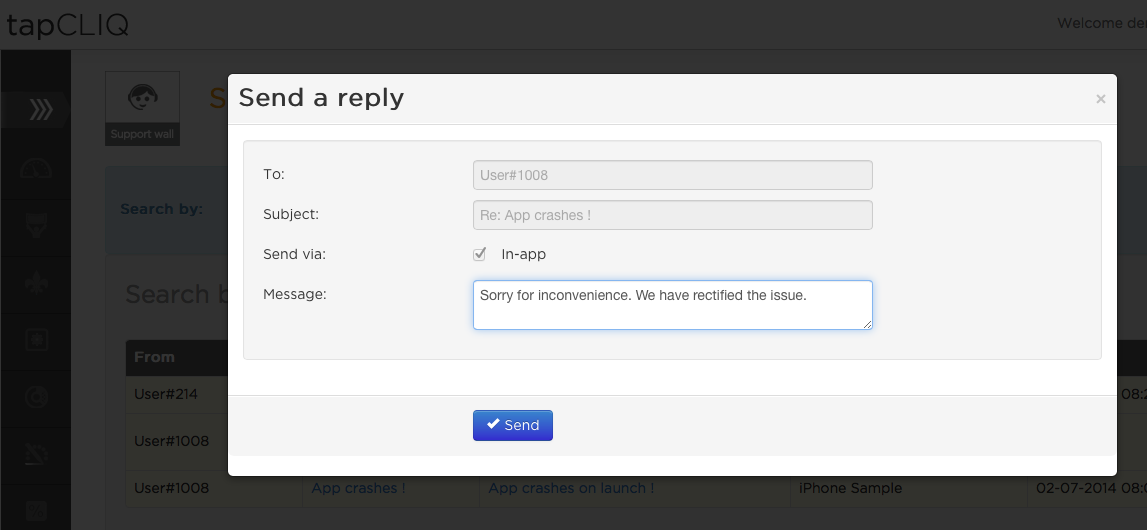
User will receive your response immediately.