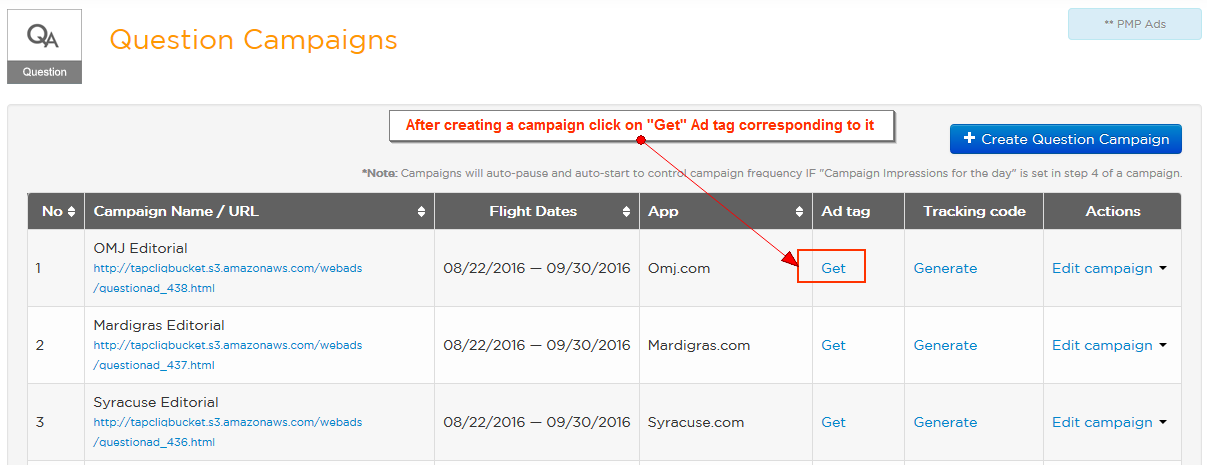
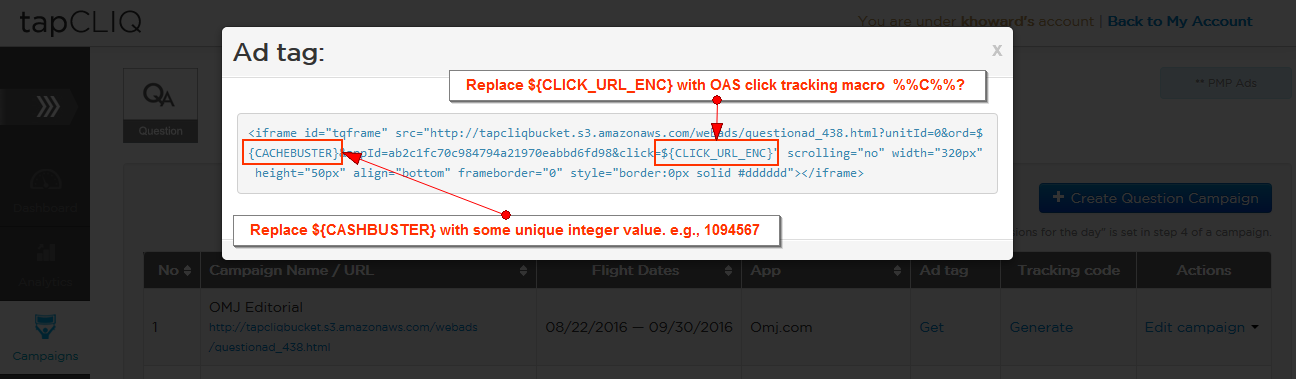
Upload image banners that are pertinent to the Question and Answer options.
For a chance of higher engagement specify proper answer options instead of just Yes / No wherever possible.
You can specify third party click tracking in option buttons by specifying - concatenated string of third party click track url followed by actual redirection url
NOTE:
If you are running tapCLIQ Ad tag via other ad server like Appnexus, Google, OAS etc then their targeting supersedes tapCLIQ targeting.
Refer Ad specs for creative dimensions, max upload file size and other guidelines.
Integrate engagement units in each screen of your app / website.
Capture important events (moments) in your app / website - could be page load, button click, product selection, checkout, level completion etc. (Click here to Setting up event triggers)
Set up event (moment) triggers - with this you can send a contextual engagement of your choice in response to user action / event. (Click here to Setting up event triggers)
Create and run various engagement campaigns targeting one or more users based on their preference / opinion, usage behavior, event occurrence, location etc. (Click here to create Question campaign)
Monitor campaign and user analytics and make adjustments in real-time (Click here to understanding analytics)