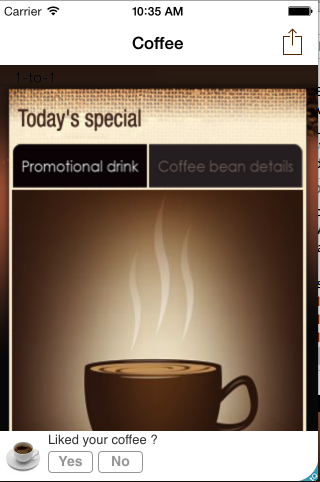You can invoke feedback ads at various moments for e.g., when user completes a game level or completes an article / chapter or after certain app launches.
To display such feedback ads –
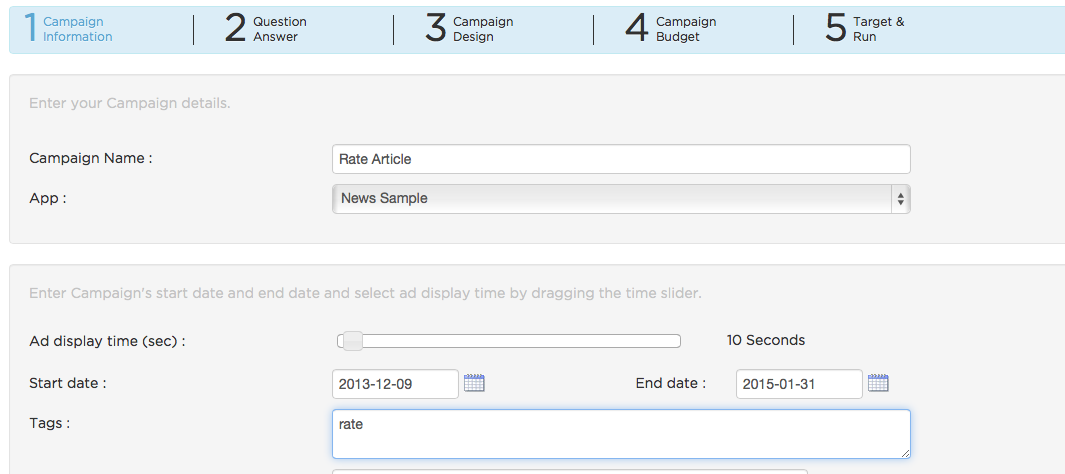
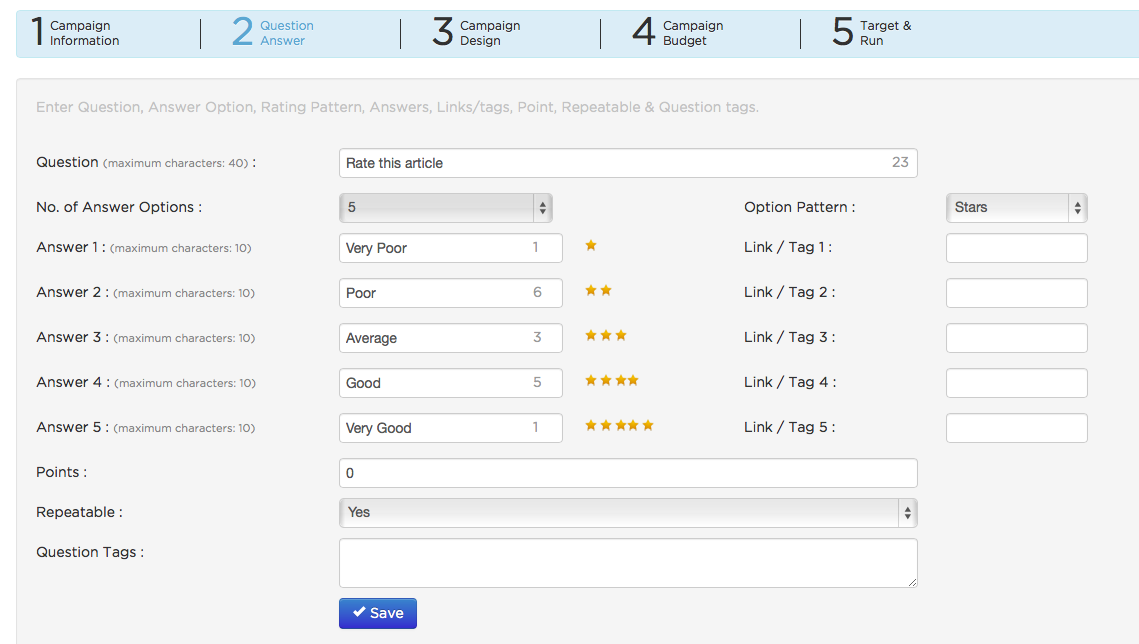
- (void)viewDidAppear:(BOOL)animated {
if (adView == nil) {
adView = [[AdvBaralloc] initWithAppId:@"bef99647d04b44ec90c327a5ab599eec"origin:CGPointMake(2.0,1075.0 - 95.0)
from:selfadType:@"700x90"adUnitId:34];
// Based on the type of ad view you wish to integrate adType can be @"700x90" (Landscape: 704x90 / Portrait: 768x90) or @"1024x90" (Full Width) or @"Small_Ad" (for a 320x50 ad)
adView.tag =232323;
adView.mydelegate = self;
[self.scrollViewaddSubview:adView];
}
NOTE:
Use your app Id & ad unit Id received on registering this app and this screen (ad zone) in place of: initWithAppId:@"bef99647d04b44ec90c327a5ab599eec"and adUnitId:34
- (void)articleCompleted {
float bottomEdge = scrollView.contentOffset.y + scrollView.frame.size.height;
if (bottomEdge >= scrollView.contentSize.height) {
// we are at the end
if(adView != nil) {
NSDictionary *dict = [[NSDictionaryalloc] initWithObjects: [NSArrayarrayWithObject:@"rate,feedback"] forKeys:
[NSArrayarrayWithObject:@"Tags"]];
// Pass comma separated tags that match campaigns you wish to display, in place of "rate"
[[NSNotificationCenterdefaultCenter] postNotificationName:@"CustomTrigger"object: selfuserInfo: dict];
}
}
}
- (void)dealloc {
adView.timeOutForQuestion = nil;
adView.calledBy = nil;
adView = nil;
}
- (void)levelFinished:(NSString *)tags {
if(adView != nil) {
NSDictionary *dict = [[NSDictionaryalloc] initWithObjects: [NSArrayarrayWithObject:tags forKeys: [NSArrayarrayWithObject:@"Tags"]];
// Tags could be level4,feedback or level6,feedback etc. Similarly for displaying feedback questions on particular app launches tags could be launch20,feedback
[[NSNotificationCenterdefaultCenter] postNotificationName:@"CustomTrigger"object: selfuserInfo: dict];
}
}
Example Ads:
Feedback Ad being displayed when user finishes an article–
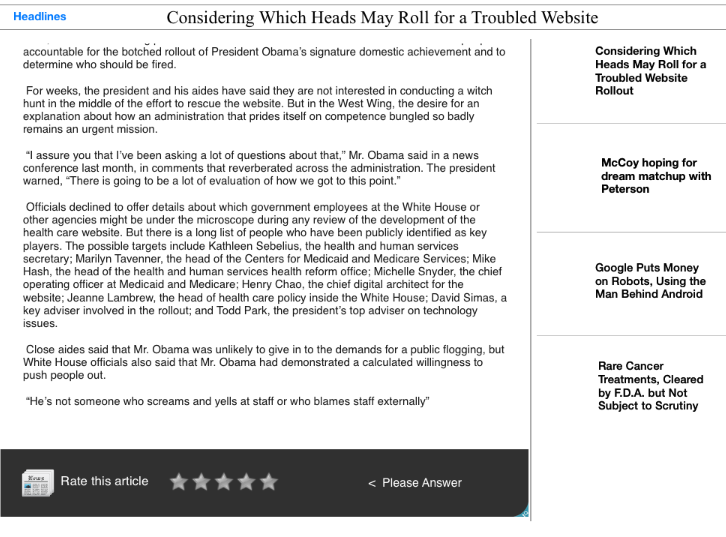
Feedback Ad displayed after user pays for his coffee –