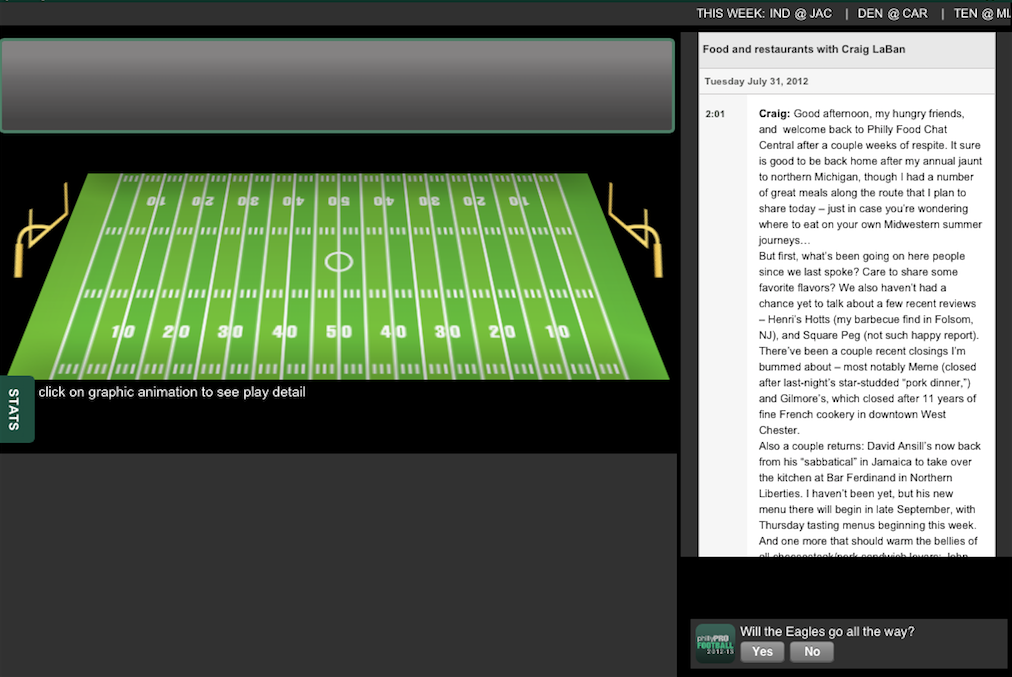In a sports app you can display context & moment based polls.
Example:
Running dynamic polls on game screen or live score screenof sports app–
- (void)viewDidAppear:(BOOL)animated {
if (adView == nil) {
adView = [[AdvBaralloc] initWithAppId:@"agn99648544b44ec90c327a5ab599eec"origin:CGPointMake(1024.0 – 320.0,748.0 - 50.0)
from:selfadType:@"Small_Ad"adUnitId:2];
// Based on the type of ad view you wish to integrate adType can be @"Square_Ad" or @"FullScreen_Ad" or @"700x90" (Detail View of a SplitViewController) or @"1024x90" (Full Width) or @"Small_Ad" (for a 320x50 ad)
adView.tag =232323;
adView.mydelegate = self;
[self.scrollViewaddSubview:adView];
}
NOTE:
Use your app Id & ad unit Id received on registering this app and this screen (ad zone) in place of: initWithAppId:@"agn9648544b44ec90c327a5ab599eec"and adUnitId:2
After adView initialization in viewDidAppear , set a timer.
- [NSTimer scheduledTimerWithTimeInterval:180.0target:selfselector:@selector(PostAdTrigger) userInfo:nilrepeats:YES];
- (void) PostAdTrigger {
NSDictionary *dict = [[NSDictionaryalloc] initWithObjects:[NSArrayarrayWithObject:self.gameTags]
forKeys:[NSArrayarrayWithObject:@"Tags"]];
// Pass comma separated game tags e.g., football,philly (or tags that match poll campaigns you want to display)
[[NSNotificationCenterdefaultCenter] postNotificationName:@"CustomTrigger"object:selfuserInfo:dict];
}
- (void)dealloc {
adView.timeOutForQuestion = nil;
adView.calledBy = nil;
adView = nil;
}
Example Ad(Football App)–