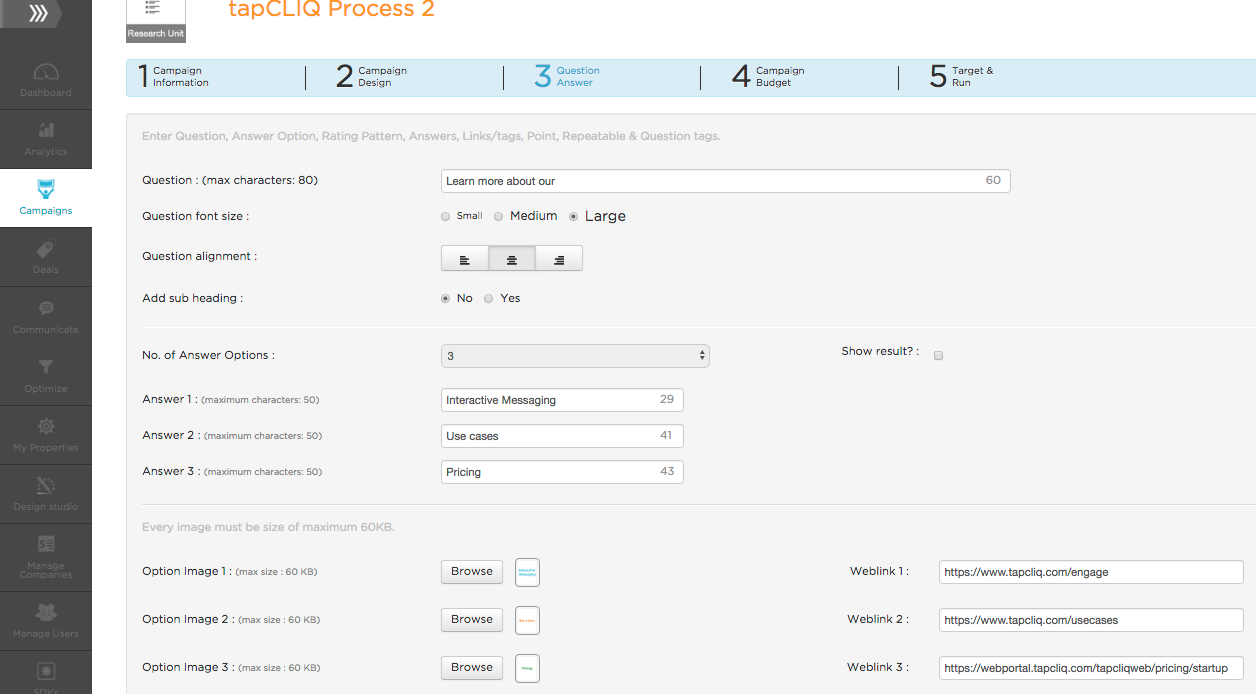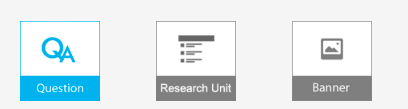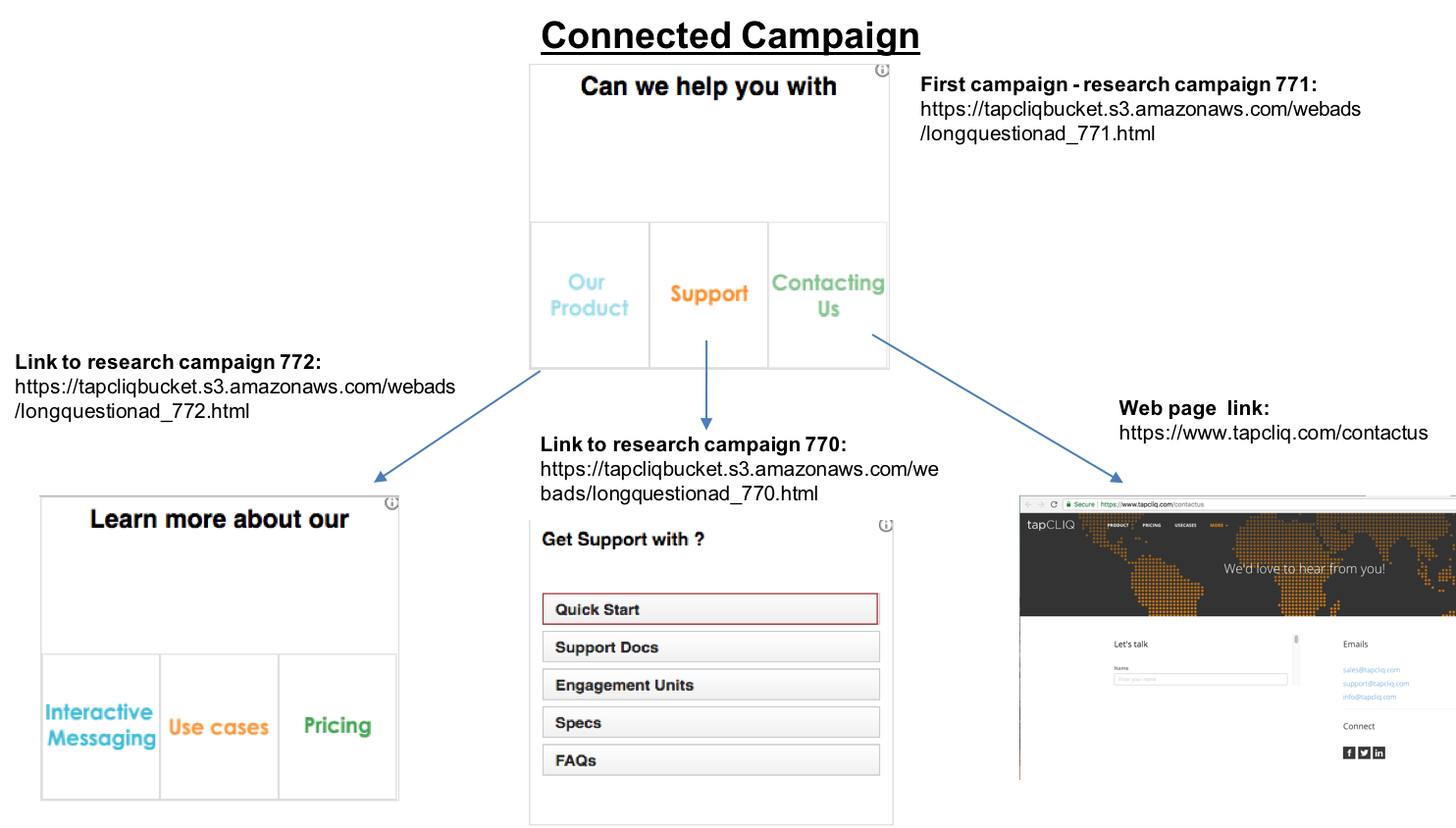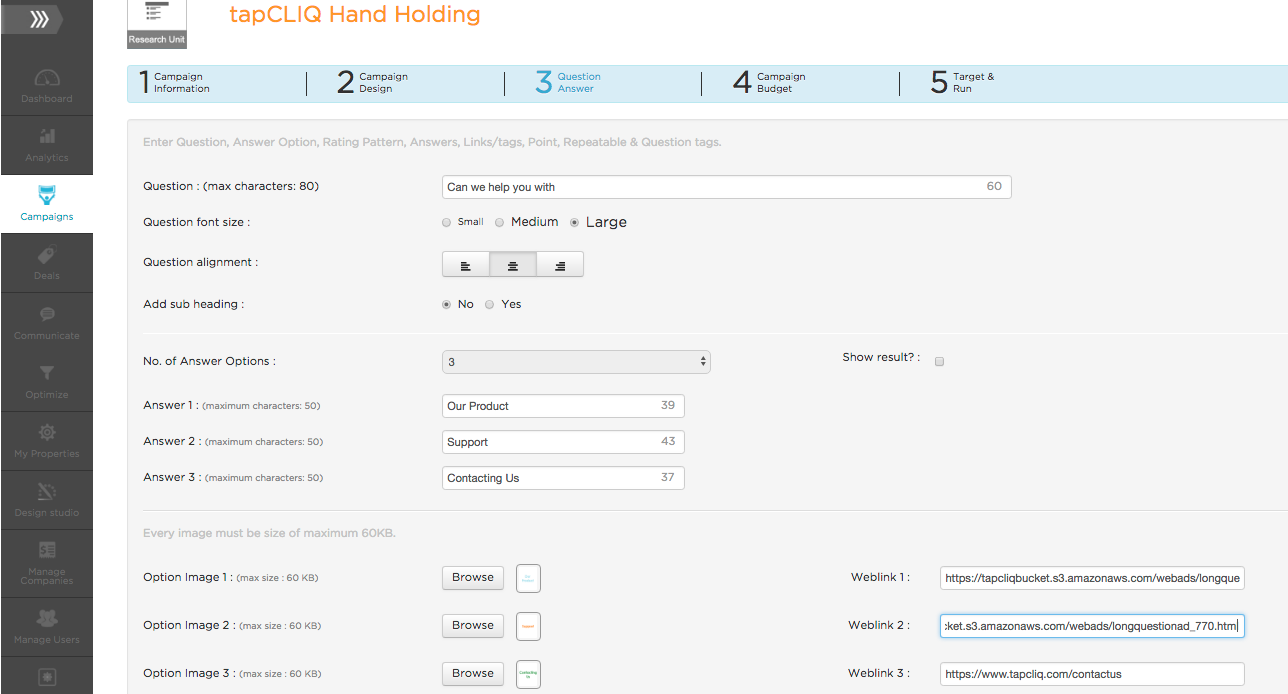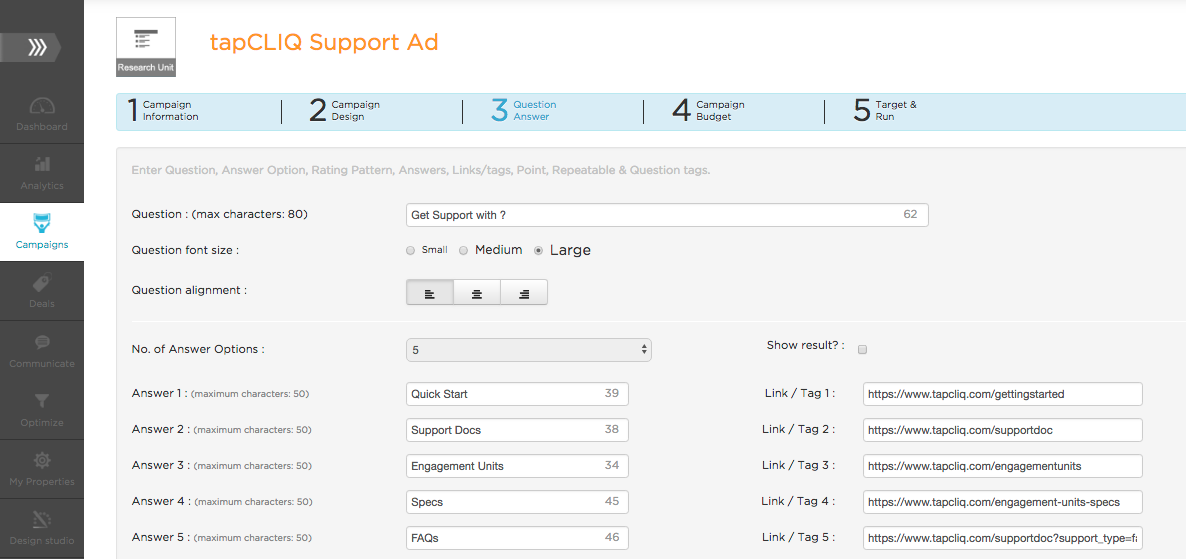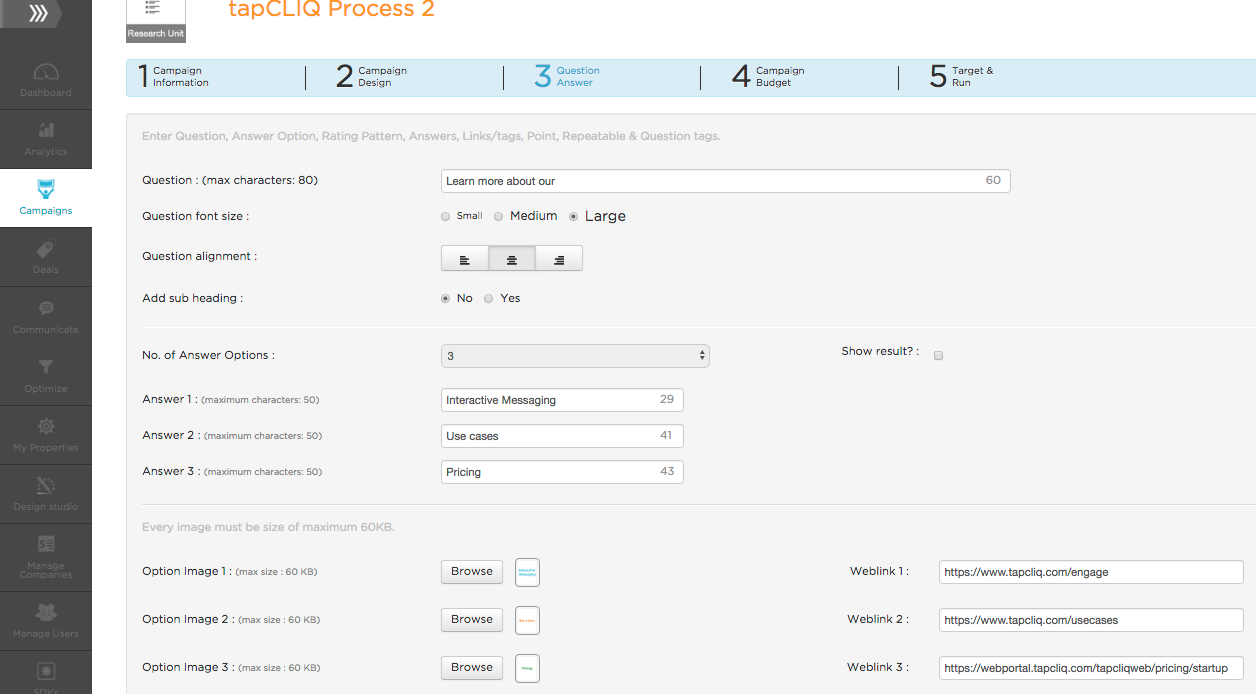Connected campaign – is a set of campaigns inter-linked in a conversational flow.
In order to create a connected campaign of different sizes (for unit size greater than 320 x 50):
-
Create individual campaigns of your choice from – Question campaigns, Rich messages and Survey campaigns (in total at least 2 or more).
-
Please Note:
-
Each campaign should have only 1 Question (for Research and Question campaign)
-
Keep option links and banner links blank (while creating any of these individual campaigns)
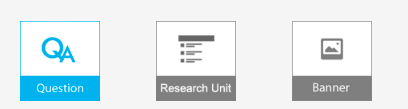
-
To build connections between these campaigns in a conversational flow –Go to one of the campaigns that should be displayed first. This campaign should be one of the Research Unit campaign or a Question –Answer campaign.
-
Now link each option to the URL of the campaign you wish to display when user clicks on that option.
-
Continue this process for each linked campaign (till you have the flow you wish the user to go through).
-
When you want to end the conversation flow – either
-
a) Do not link the option to anything OR link it to a web page url / final action url (app download, call etc.) OR
-
b) Leave the option link blank
-
Both cases will end user’s conversation flow (connected message flow)
Example of Connected campaign:
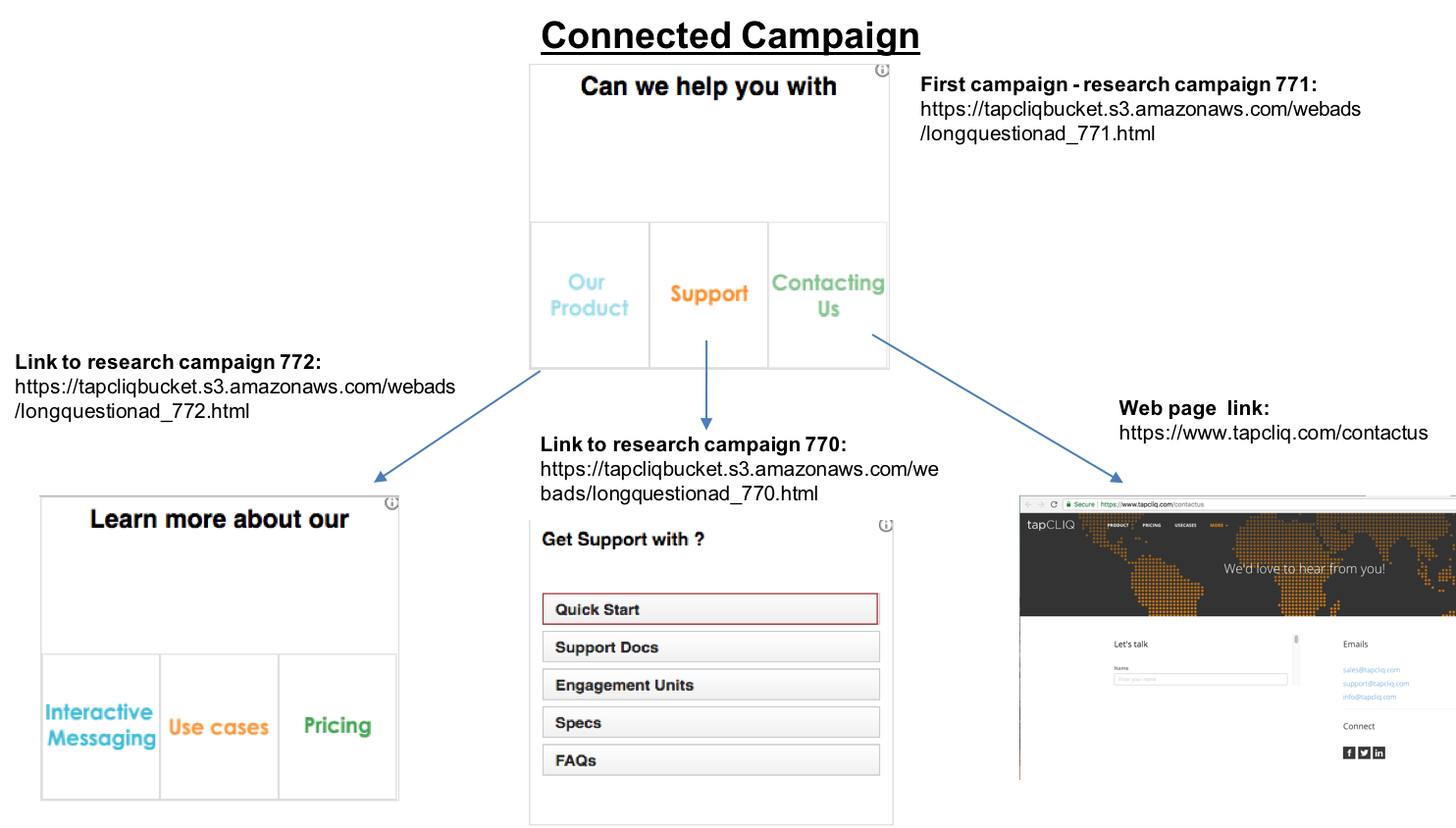
In order to get above conversational flow – option links were set in respective campaigns as shown below:
First campaign:
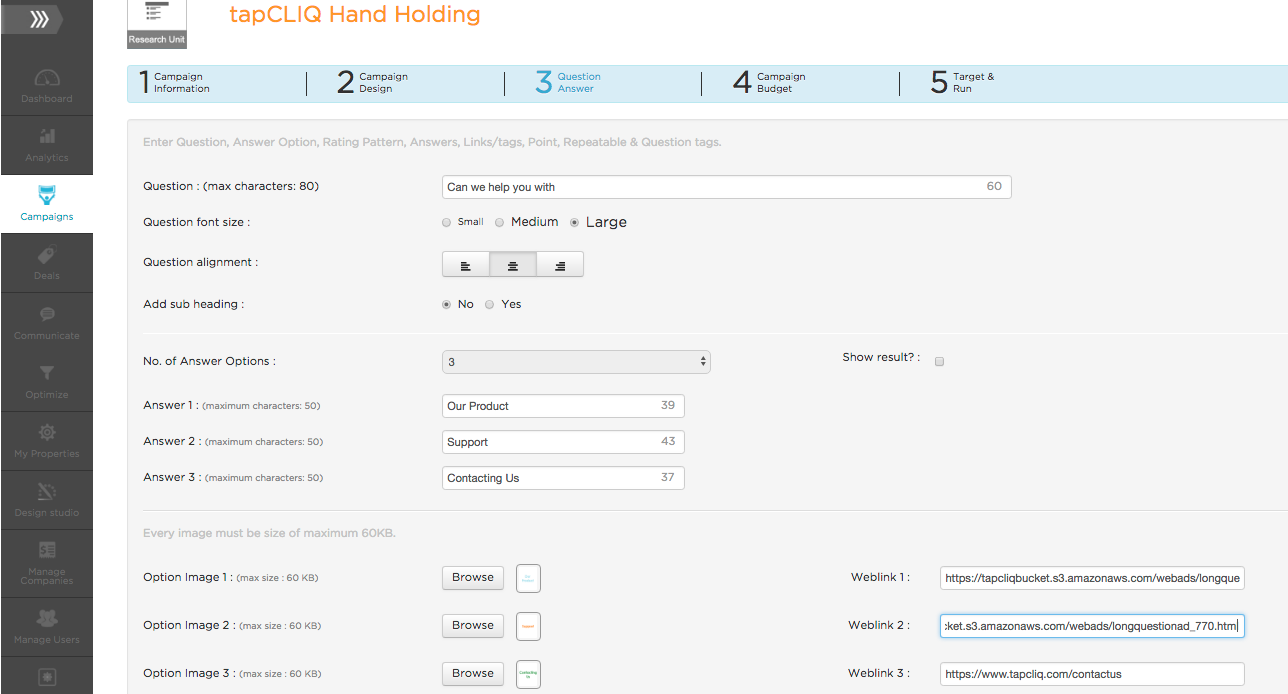
Second campaign -(First option link of first campaign):
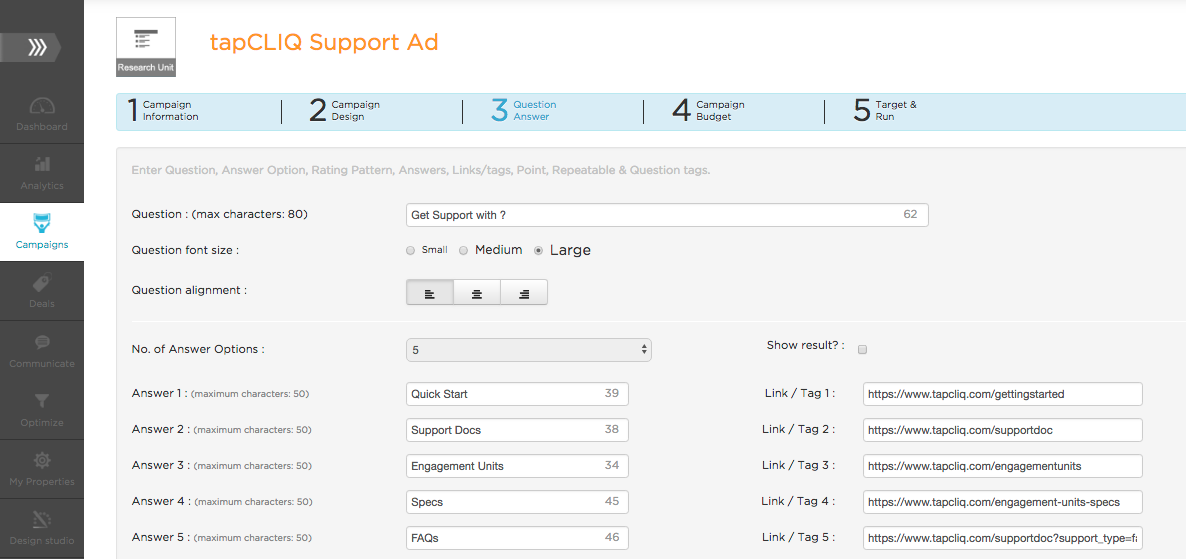
Third campaign (Second option link of first campaign):