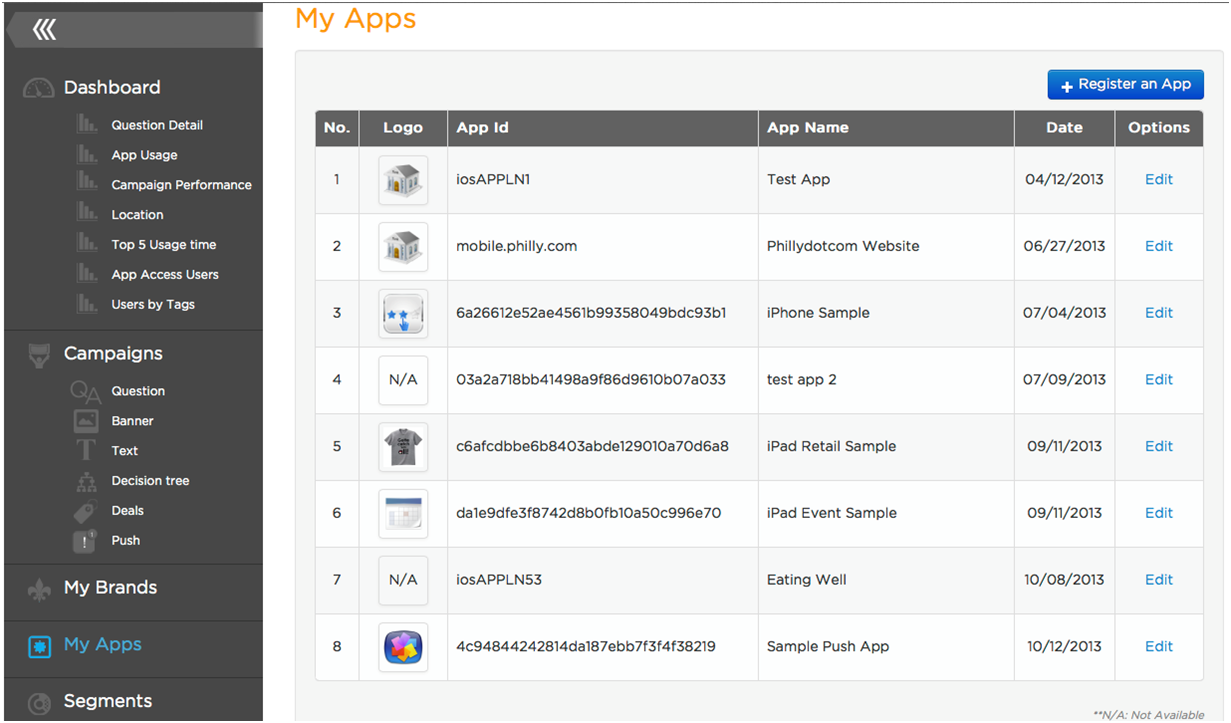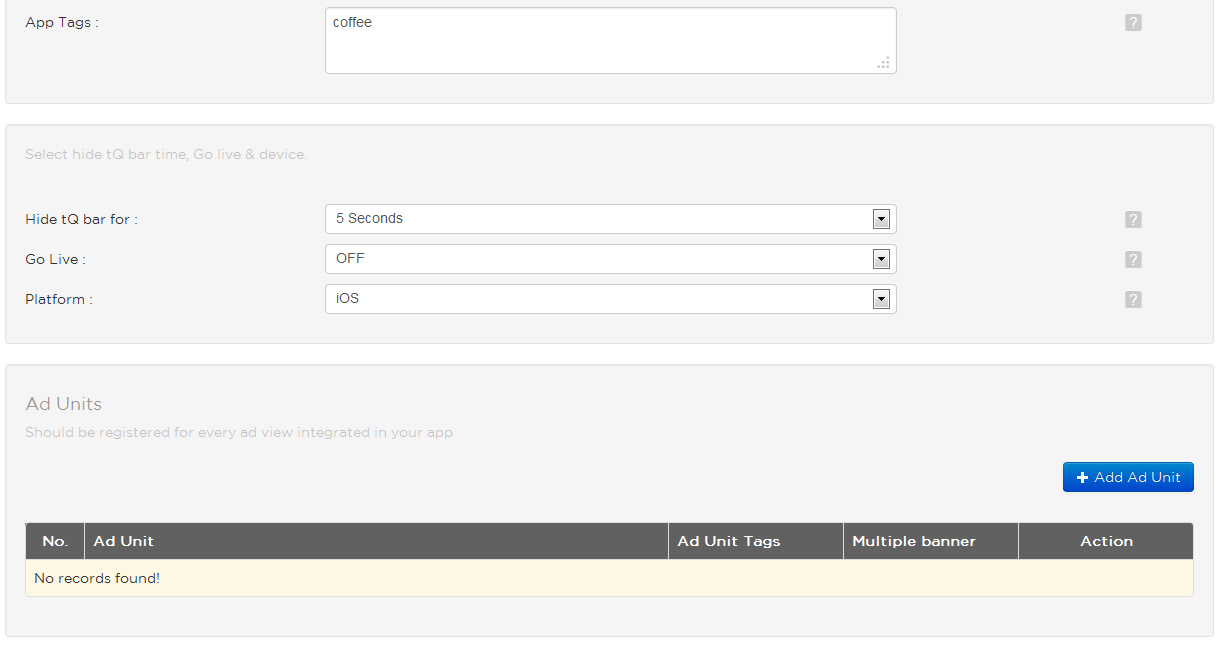What is an Ad unit?
An ad Unit is a single ad view that is integrated in an app screen or a web page. Each ad view should be registered separately. Individual ad unit registration gives you granular control over the ads that are displayed in them.
To Register Engagement Unit for app or website :
-
Select "My Properties" from left menu panel
-
Select "My App / Engagement units"
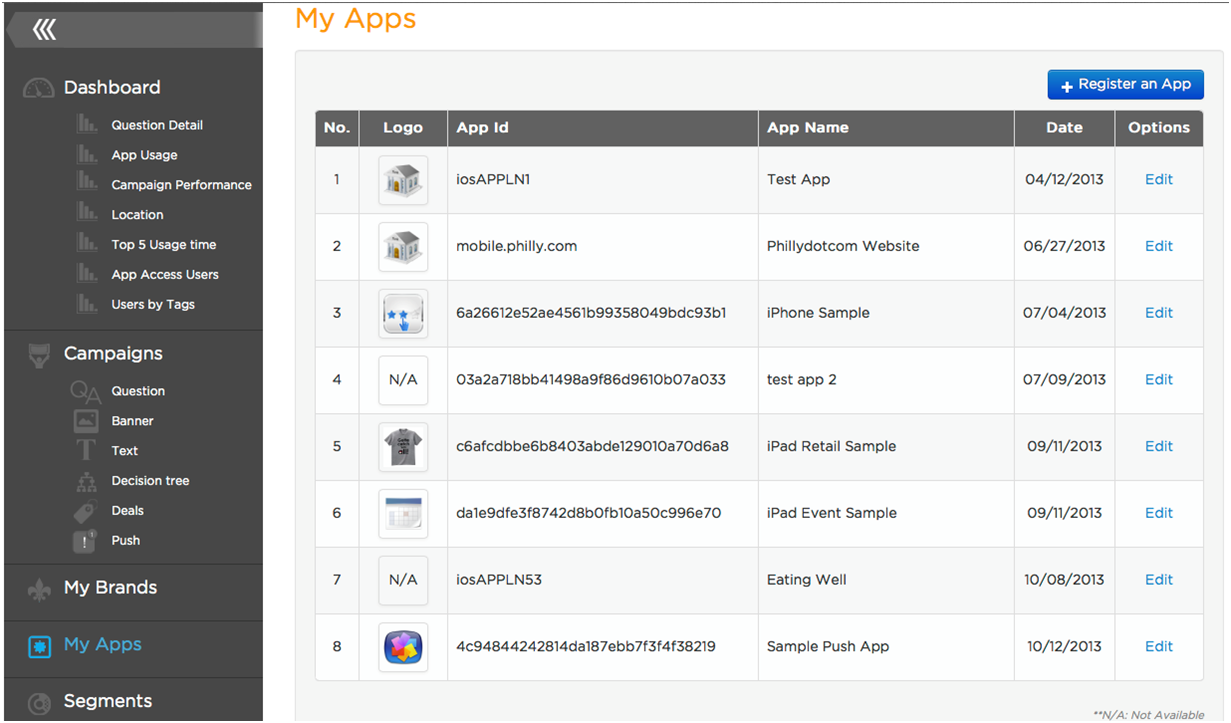
-
Click on "Register Ad / Engagement Unit"
-
Give your ad / engagemnt unit a name - this is used to refer it on web portal
-
Give tags pertaining to the content / context of the screen / web page in which the ad/engagement unit is integrated. Note: Tags are used to serve relevant ads / engagement
-
Select App or Website for the unit and Unit size
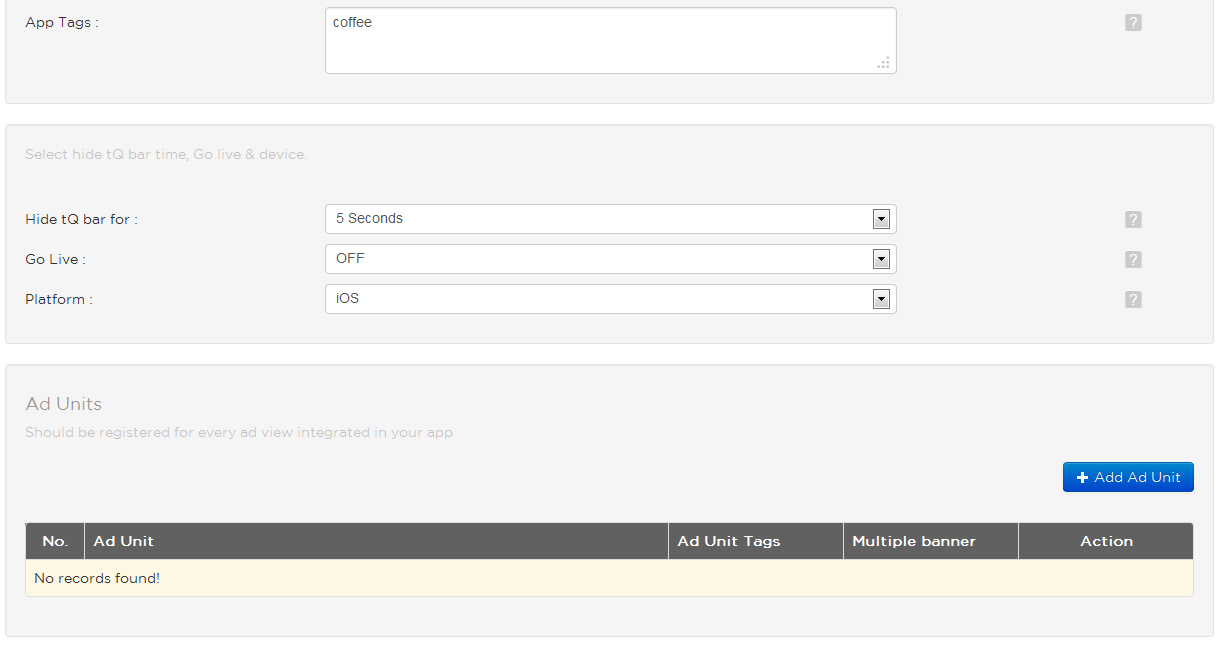
NOTE: Newly added Ad unit is available under Ad units list. You can add as many ad units as you want.