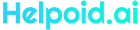 CX Automation with Front-office RPA
CX Automation with Front-office RPA
- eCommerce Bots
- BotMarket
-
Products
-
-
#Orchestrate
- User intent
Capture user intent and deliver what they want
- Micro-moments to engage
Find micro-moments to engage users at the right time for better impact
- Usage pattern & engagement history
Provide a finely customized engagement based on users behavior and prior engagements
- User context
Engage based on user's context - landing page content, inorganic user source and more
-
- Pricing
- More



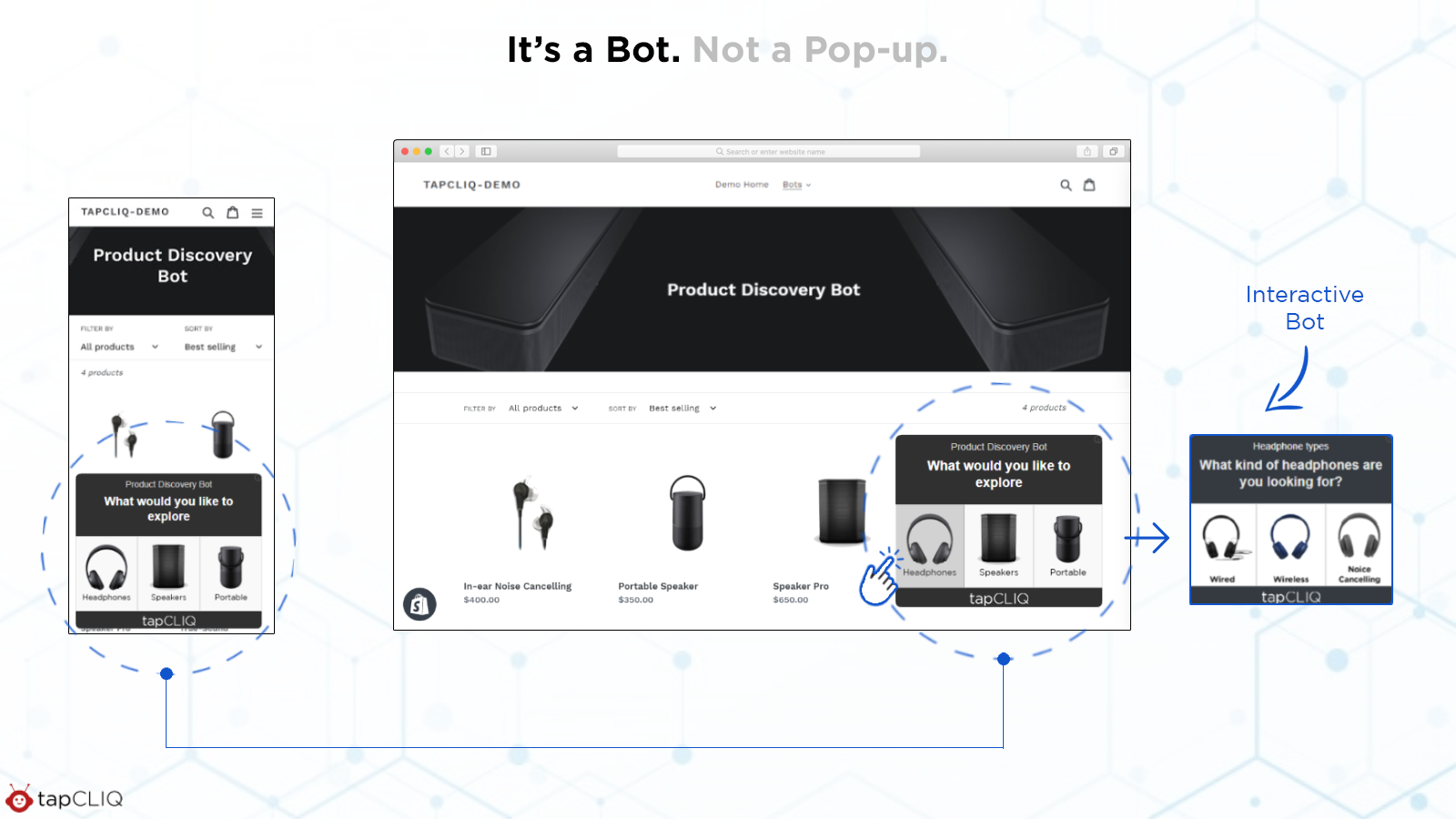
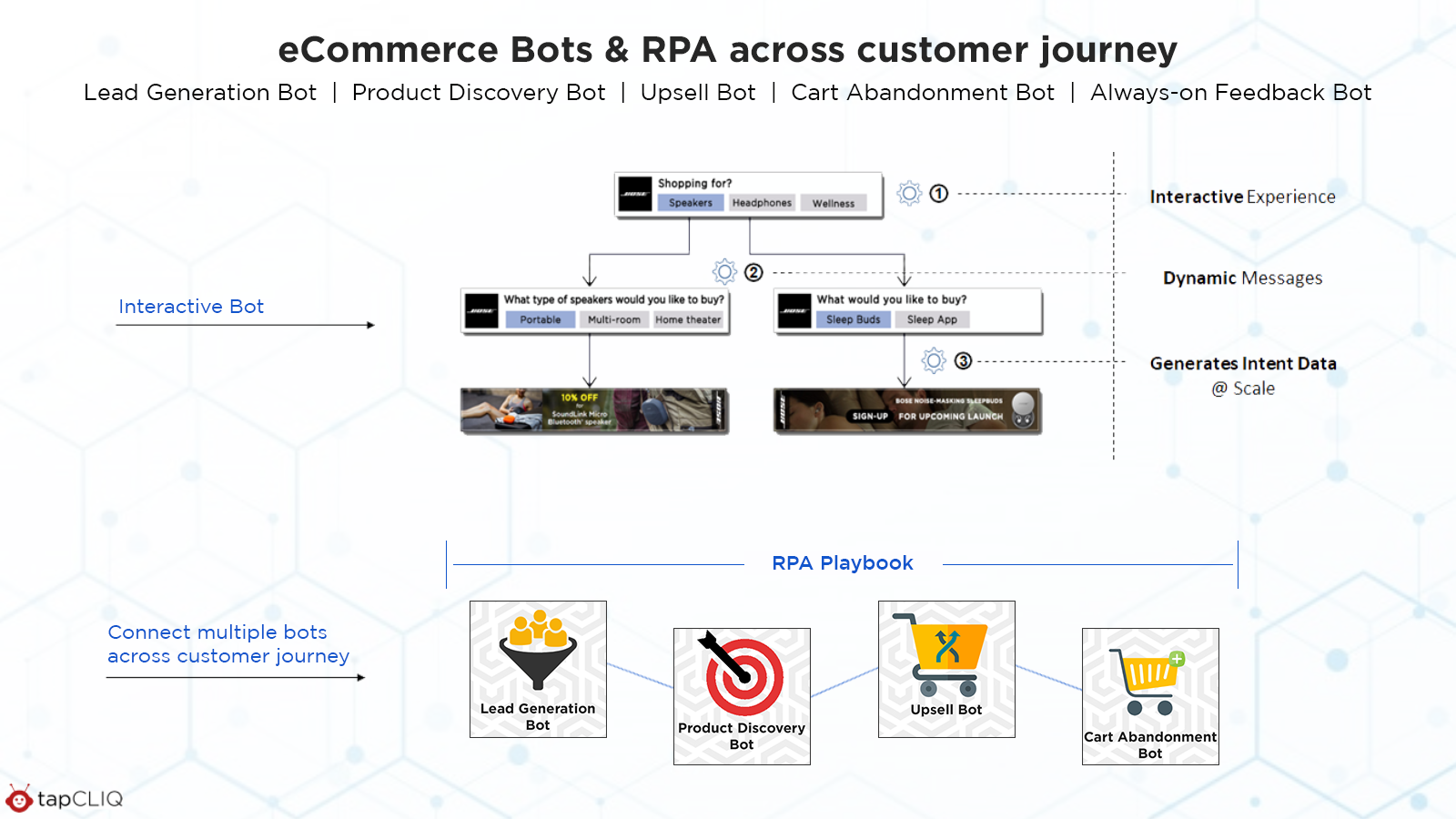
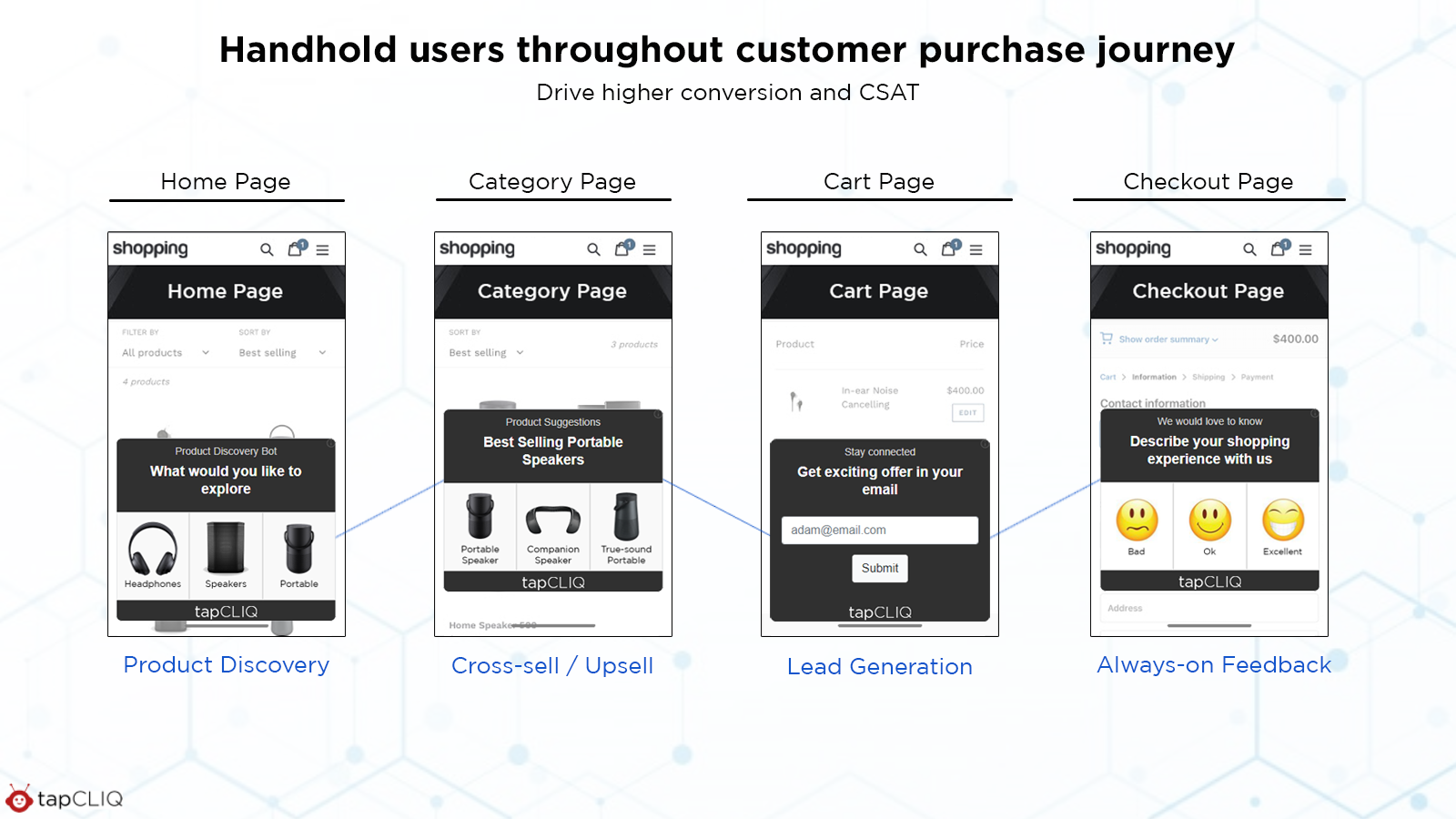
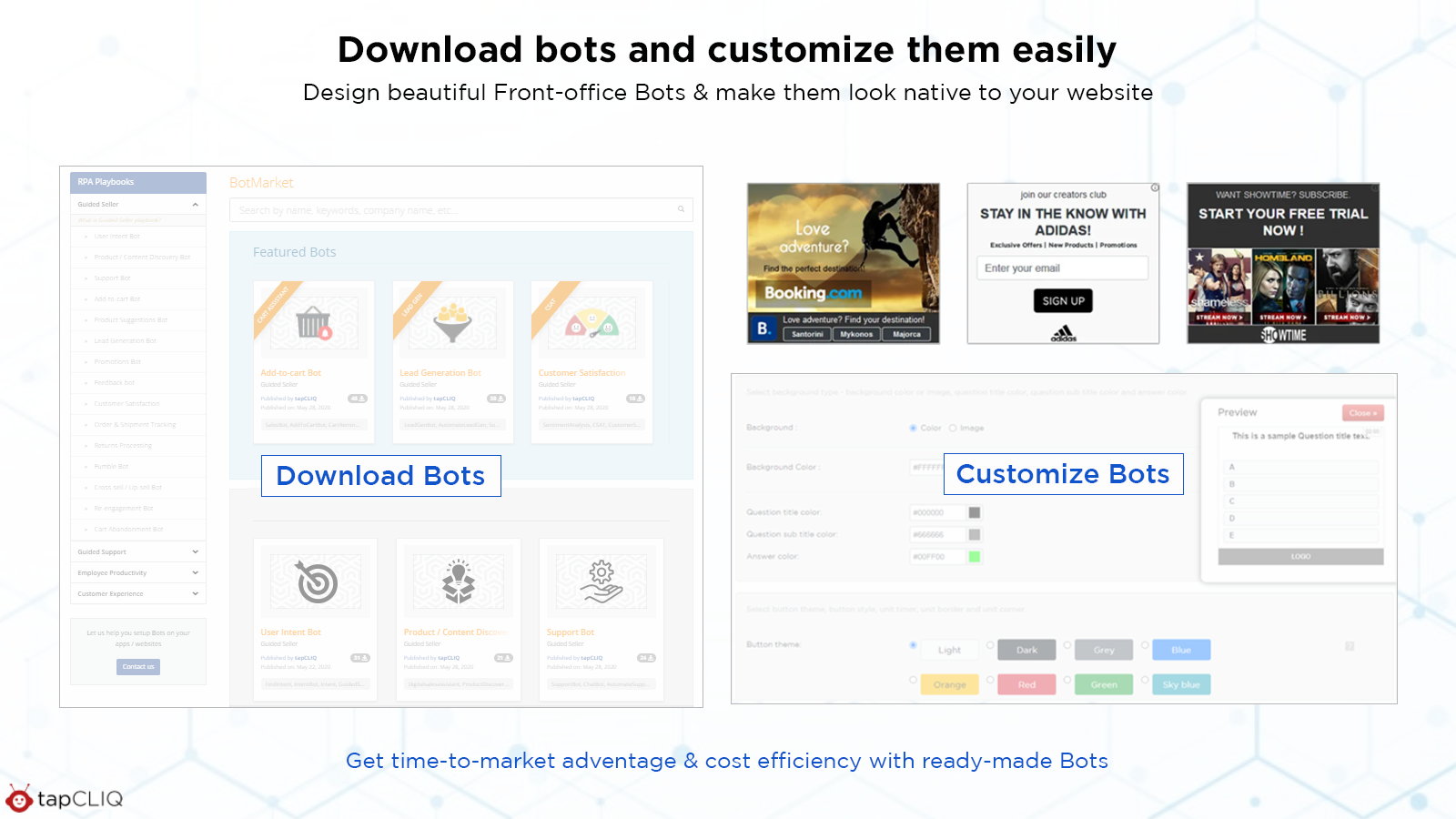
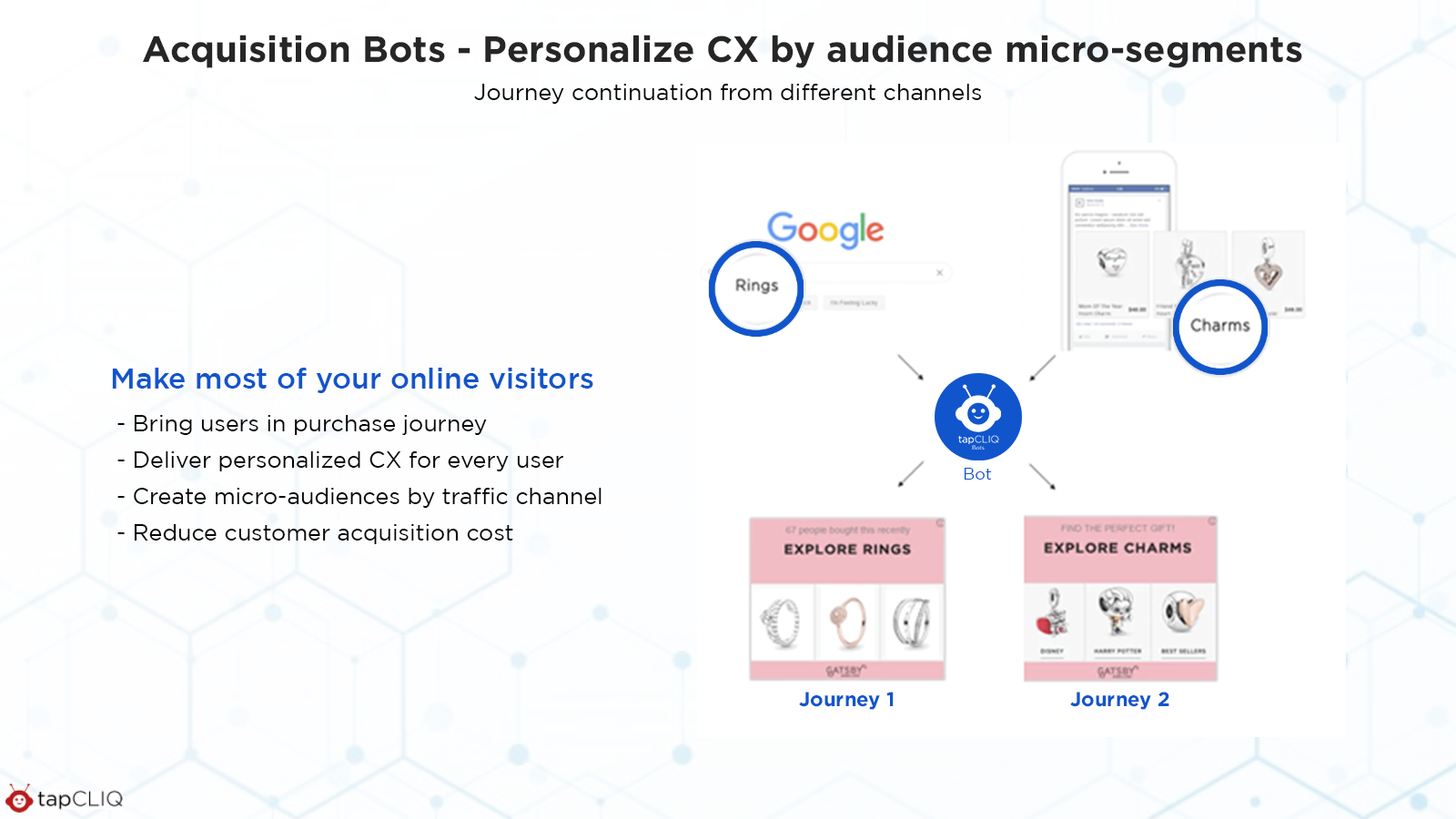
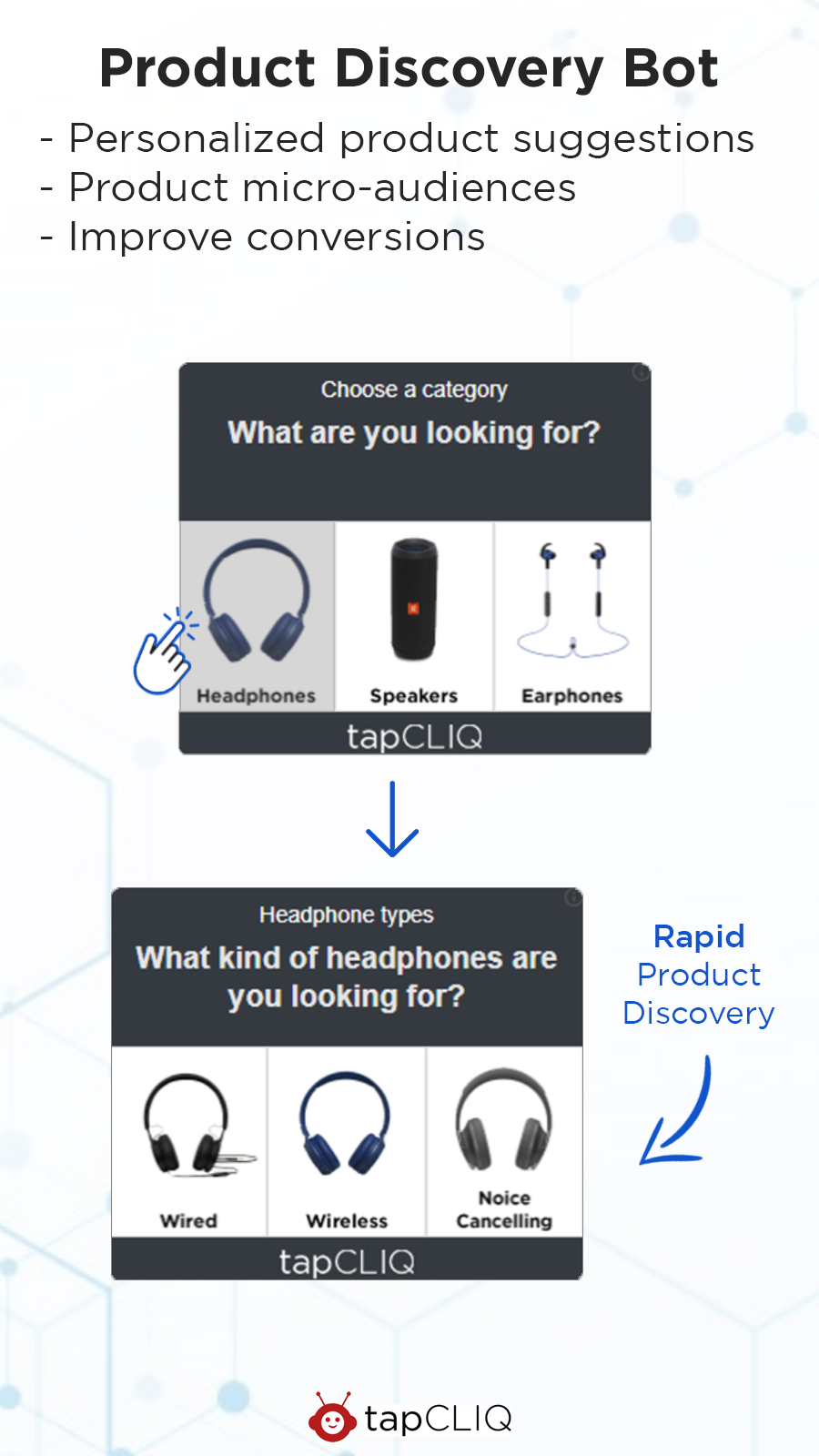
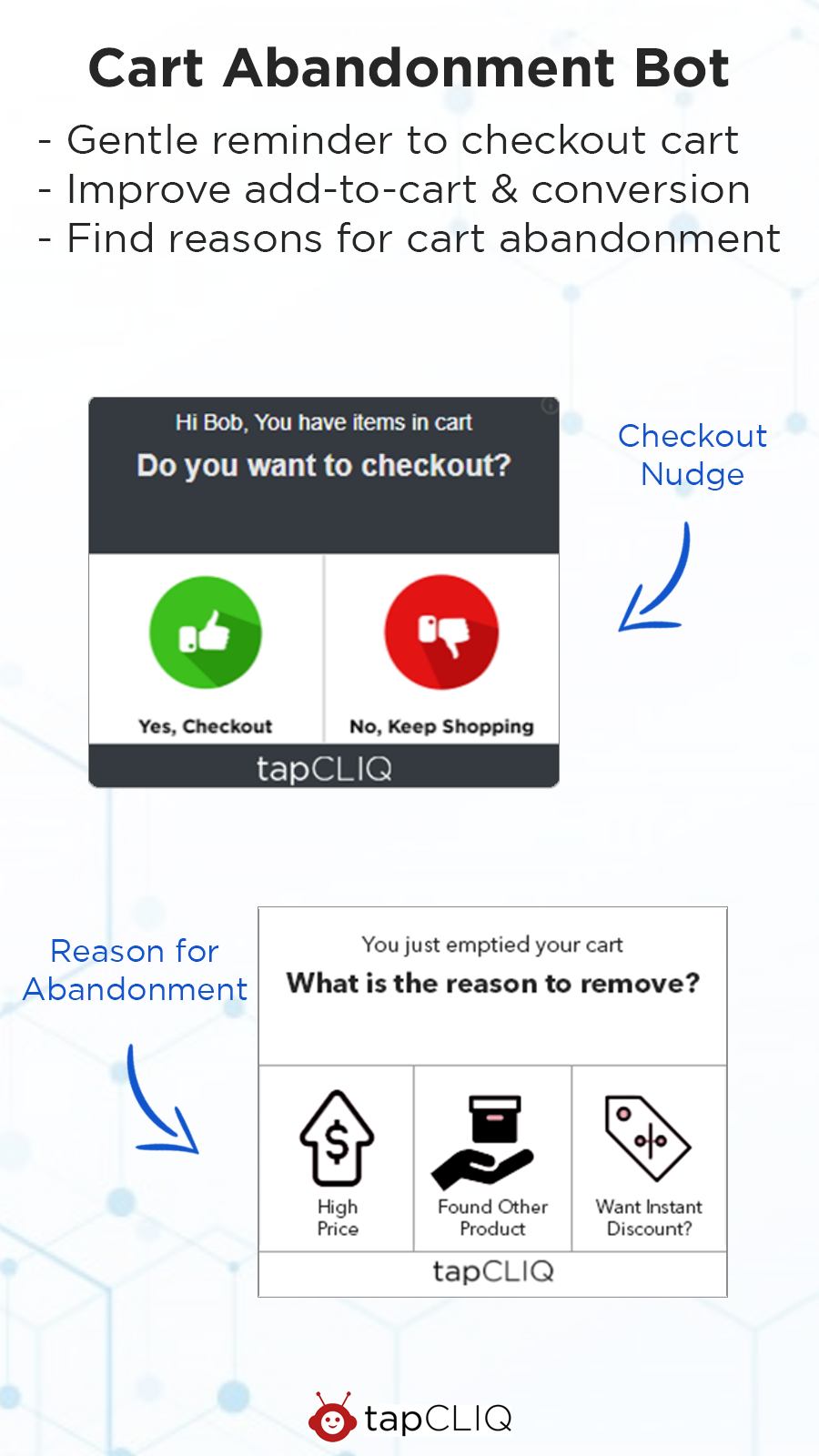
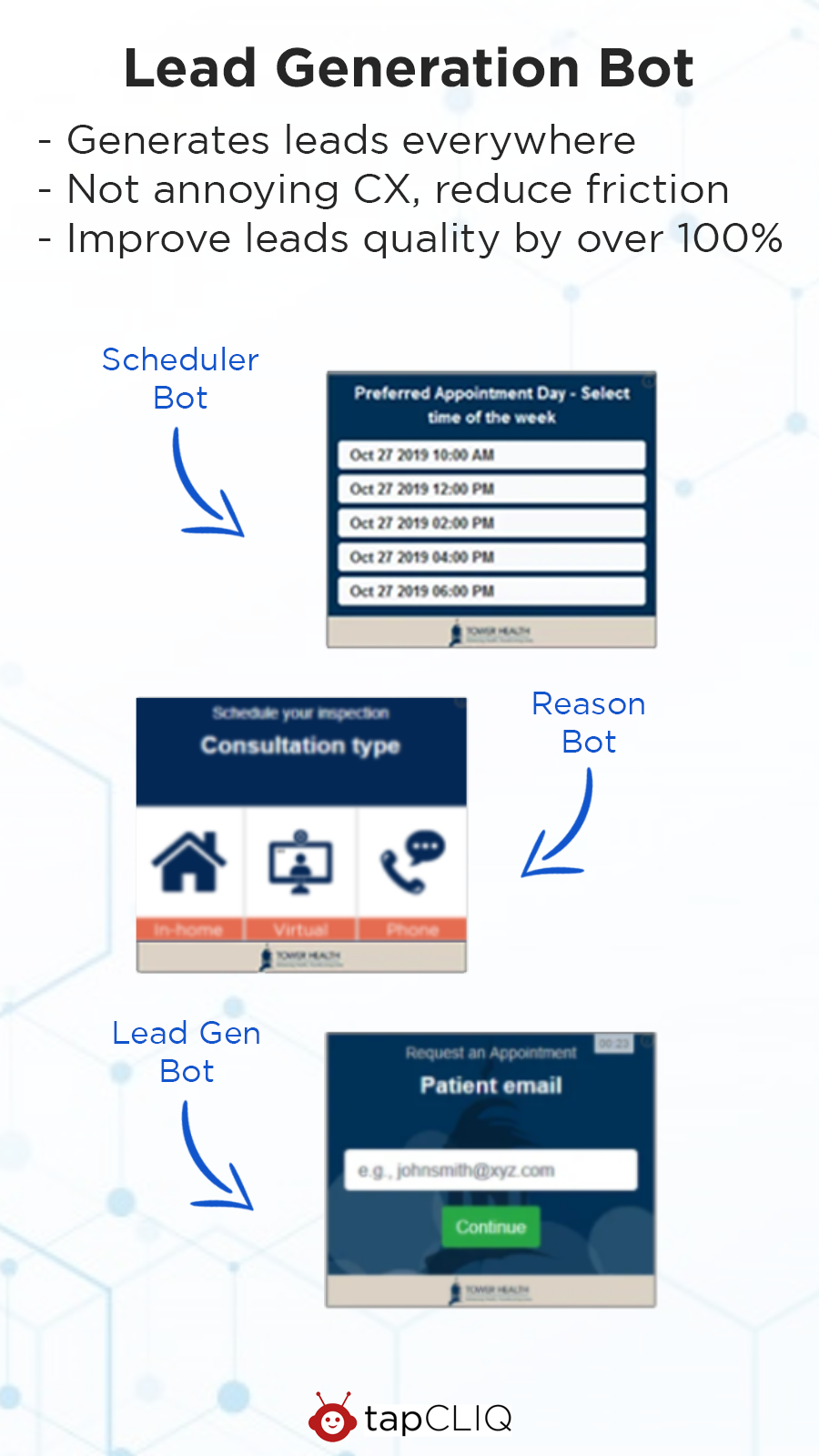
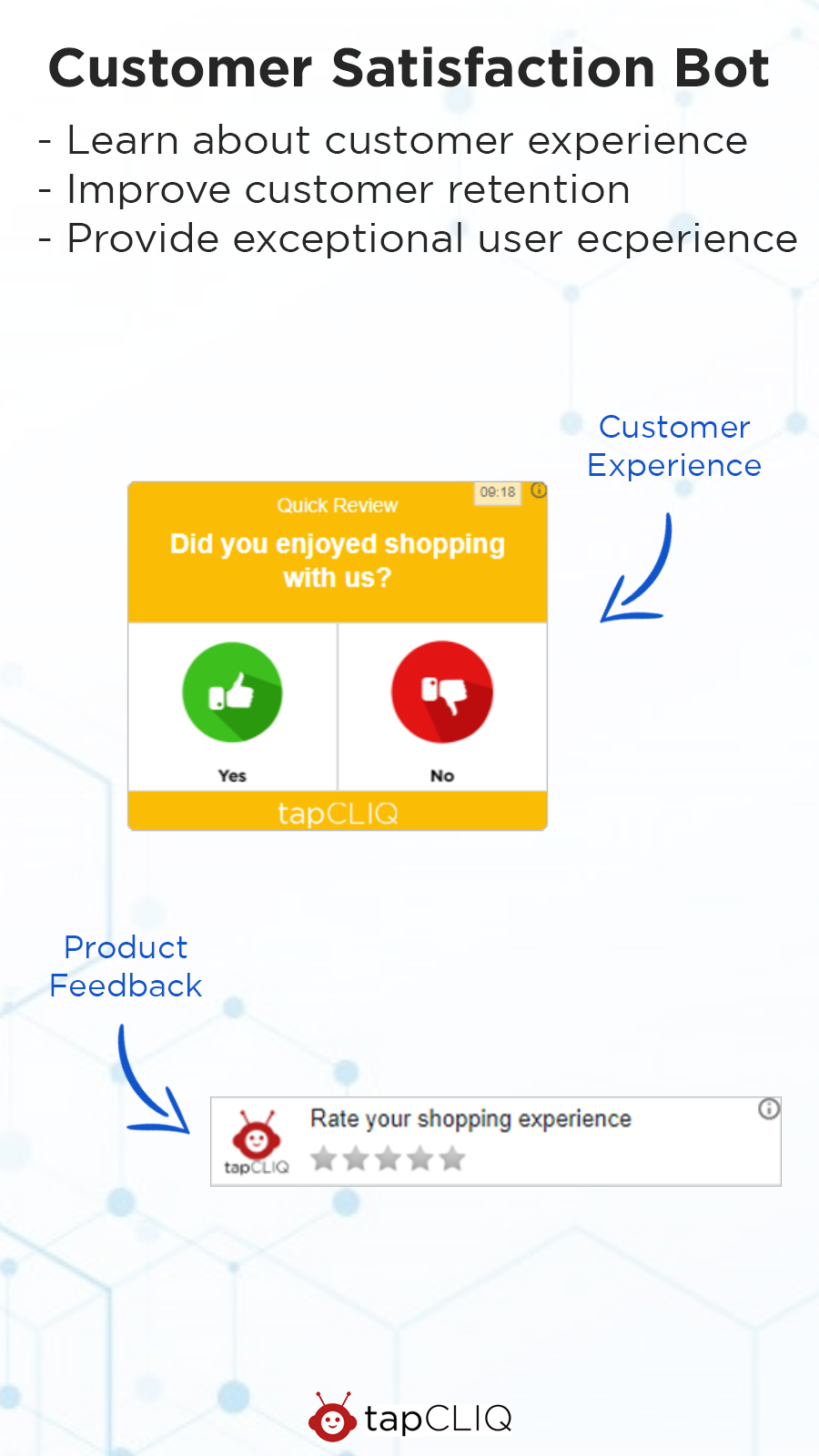
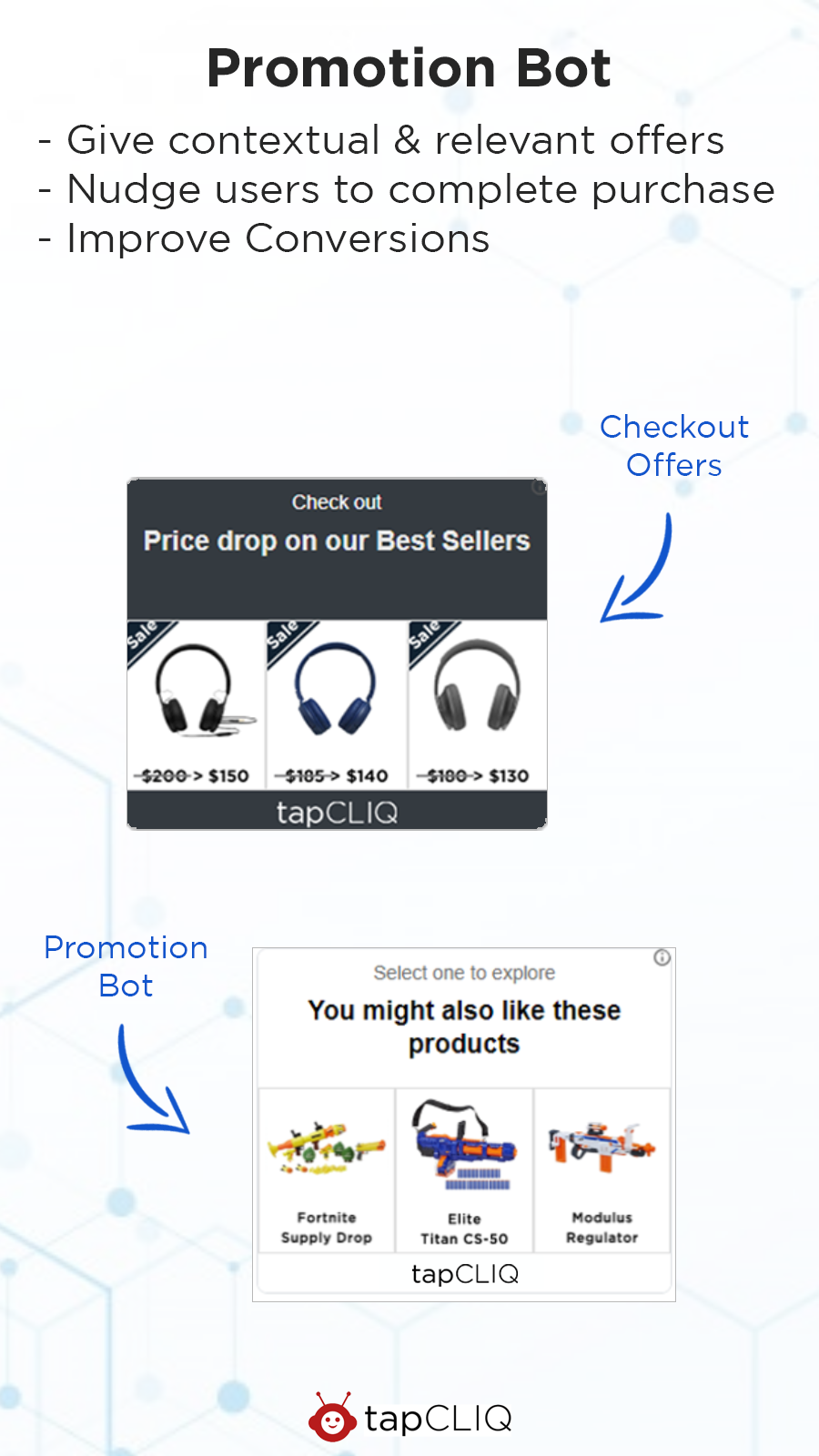
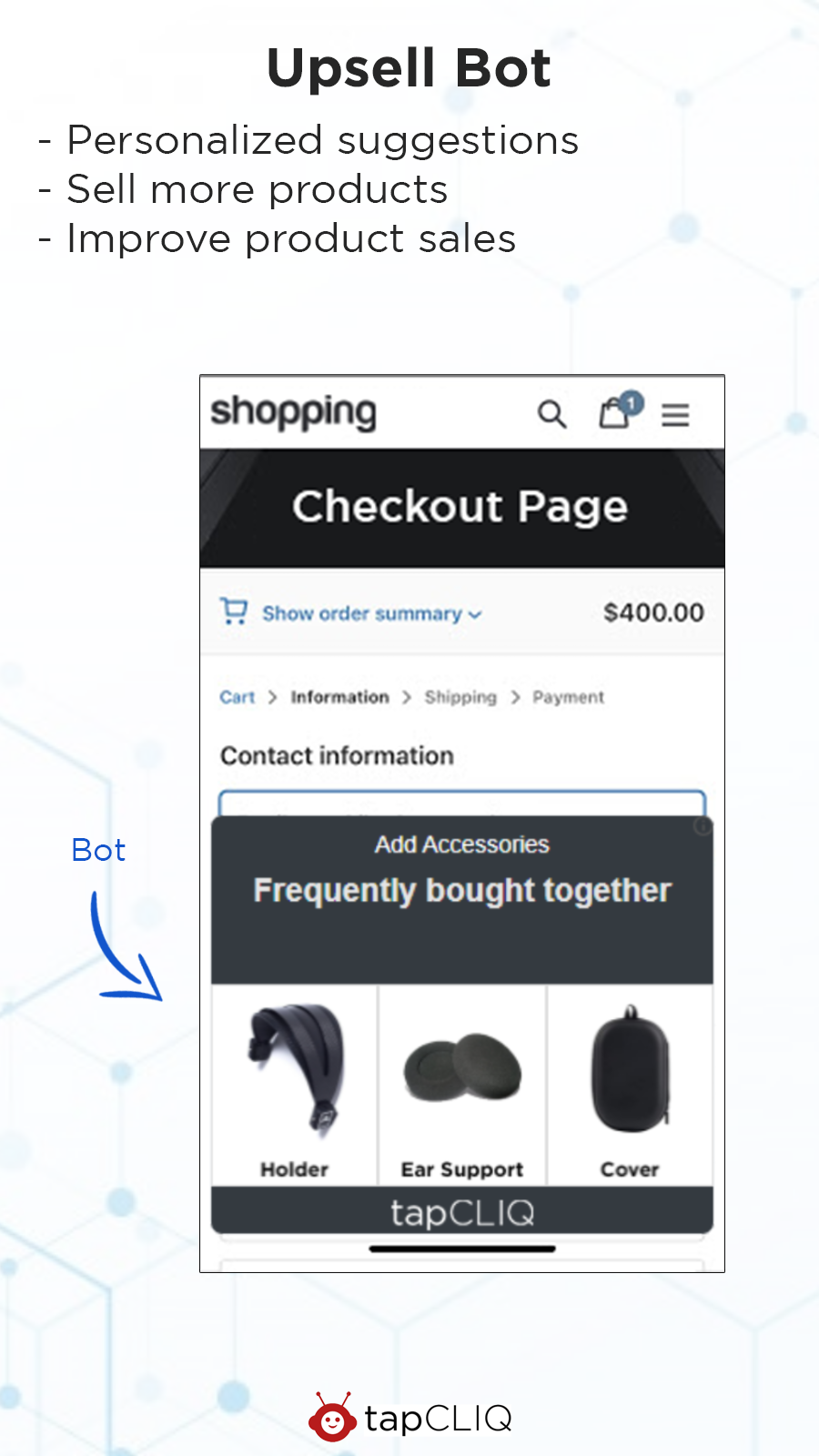
 Kapful-product discovery popup
Kapful-product discovery popup Personalized recommendations
Personalized recommendations Easy suggestions
Easy suggestions Cross-sell recommend products
Cross-sell recommend products In cart up-sell
In cart up-sell Abandoned cart reminder
Abandoned cart reminder Consistent cart - abandon cart
Consistent cart - abandon cart Emojics product reviews
Emojics product reviews Feedback scale
Feedback scale Helpcenter
Helpcenter FAQ accordions
FAQ accordions Survey & poll | feedback forms
Survey & poll | feedback forms Ultimate special offers
Ultimate special offers Justuno pop ups & CRO tools
Justuno pop ups & CRO tools